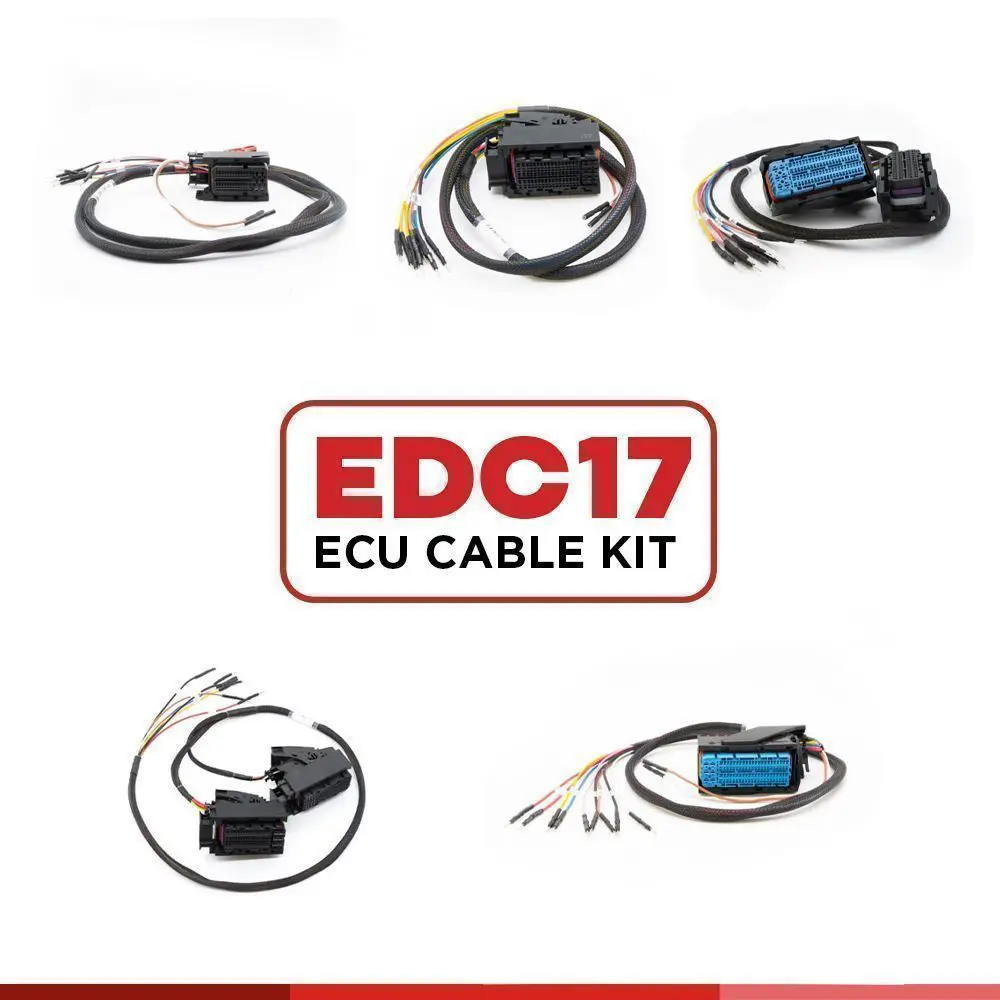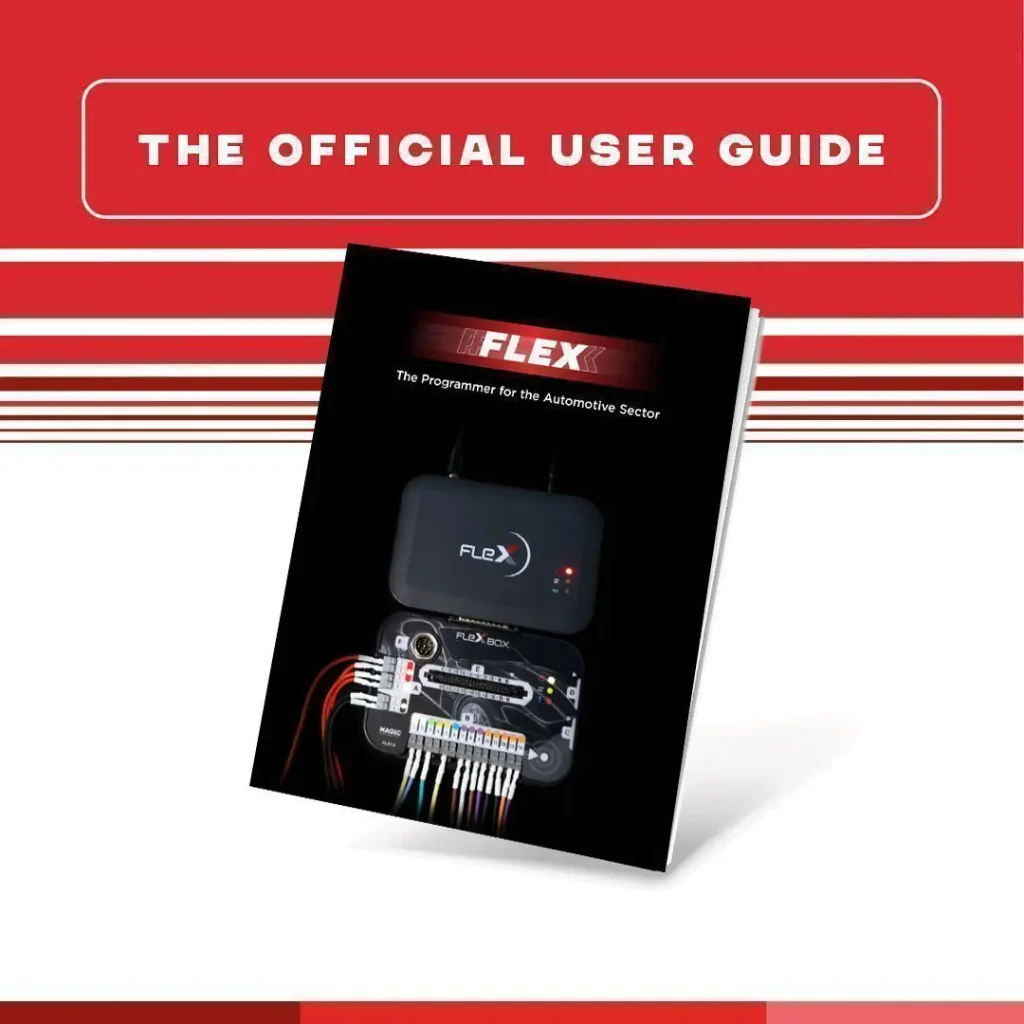MECHATRONIC TECHNICIANS CHOOSE FLEX
FLEX
Safe, powerful, unique.
Meet Flex.
Flex is an all-in-one programming tool developed for race engine calibration and for the repair of vehicle electronic control units.
ECU and TCU Programmer
Program engine control units or transmission control units with Flex, the essential tool for every mechatronic professional.
OBD, Bench, Boot
Whether it is a quick modification you want to carry out via OBD, or a precision operation to perform in Boot, Flex adapts to your level and needs.
Expanding Vehicle List
A continuously updating vehicle list will assist you in your daily operations on cars as well as motorcycles, trucks, and much more.
Dedicated Tech Support
With a strong knowledge base and years of experience, the dedicated tech support team is always ready to suggest the best solutions.
VEHICLE LIST
Always by your side
A constantly updating list, regularly enriched with exclusive vehicles, made to provide you with a non-stop compatibility.
Choose a parameter, whether it is the car model, the ECU, the engine or other, and in a few seconds you will get all the information you need about supported vehicles for a specific software package.

Make your choice
Life is made of crucial decisions: pick a Slave license if you want to collaborate with a more expert colleague, or dive into the Master license if you are ready to lead the way in your industry. It’s up to you.
Adjust your choice with ECU model, vehicle brand, and other parameters; and if you do not want to give up on anything, there is always the Full Master package.


Flex Software
Download the software now.
Available for WIN 10 and later versions of the Windows operating system.
FAQs
First Steps
I am about to buy my Flex. How do I choose my software package?
How do I get started working with Flex?
What is the difference between a Master and a Slave software version?
MASTER
The Flex Master software license offers many advantages. First of all, the Flex Master software license has been designed for the user to create its own professional network: activate your file decryptor software module and add up to 99 slave users, linked to your own account. Also, the Flex Master software version has no limitations of file formats: the user works with plaintext files and .bin formats that are both editable with any type of software.
Furthermore, the Master user has the possibility to use the file modification services offered by Magicmotorsport and has access to 300 free Green coins per month, as well as benefiting from full tech support.
SLAVE
The Flex Slave software license can only work with encrypted files; therefore the Slave user does not have the ability to access the content and cannot edit it. Any type of modification required by the Slave user must be forwarded to their Master who can encrypt and decrypt their files. The Flex Slave tool must be linked to a Flex Master account. This Master can either be chosen by the Slave user or be recommended by Magicmotorsport based on the general geographical area of the Slave user. Once the Master has been chosen, the Slave user will be exclusively linked to that Master for any operation that requires the modification of files. The Slave user benefits from basic Magicmotorsport Tech Support and all support requests must first be handled by their Master. Slave users cannot be released until their Master sends explicit permission via email to Magicmotorsport.
Returns & Refunds
I am not satisfied with my purchase, can I return my Flex?
Warranty Terms
What are the product warranty terms?

Create your professional chiptuning tool
With the new Flex customization wizard, you can choose among different subscription options to tailor the product’s features to your specific needs. Additionally, Flex is available in a range of customizable colors, allowing you to express your unique style.
SUPPORT
Need assistance for your Flex?
Provide us with more details, questions, and doubts and we will be ready to help you out.
Flex Accessories
Enhance the capabilities of your Magicmotorsport tool with our premium range of Flex accessories.
Aprilia and QJ Motors with Flex Program Aprilia and QJ Motors motorbikes in Bench mode. As...
Mercedes TC1793 and TC1797 in Bench Download the new version of Flex, 7.45.0.0, and work in...
Ford Vehicles in OBD New solution, version 7.44.0.0, out now for Vitesco EMS2910 and EMS2916 engine...
Continental in OBD New protocol released in version 7.43.0.0 of Flex for Continental SID213 and SID213EVO...
OBD, OBD on Bench, and Boot Version 7.42.0.0 of Flex out now introducing full support to...
Yamaha in OBD New release of Flex, version 7.41.0.0, adding support to Denso control units with...